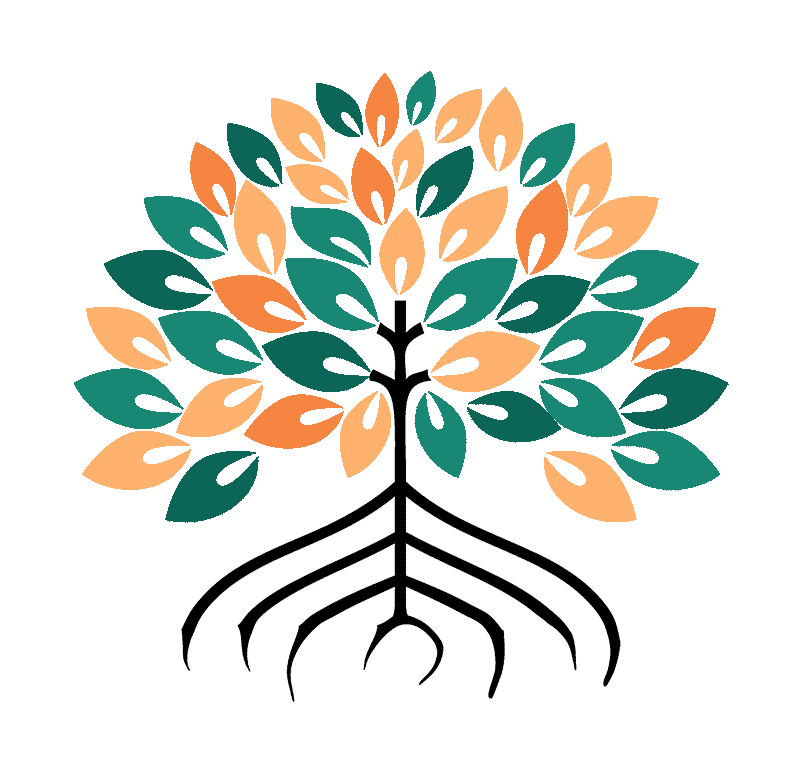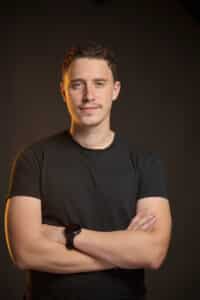Targeting on LinkedIn Ads, as on other platforms, is an essential element of any successful advertising campaign. It largely determines your engagement and conversion rates.
After explaining the how the LinkedIn Ads platform works in a previous article, here we take a closer look at how to achieve good targeting on LinkedIn Ads.
To answer this question, we analyzed in detail the documentation of LinkedInWe broaden our research by consulting the recommendations of internationally recognized specialists, and contribute our own expertise based on our experience with our customers.
In this guide, you'll discover how targeting works on LinkedIn, as well as the different ways of advertising to the audiences most relevant to your business.
What is good targeting on LinkedIn Ads?
LinkedIn is the best platform for B2B targeting options, and the biggest marketing platform in the segment. Among the various targeting options, there are broad "categories" of criteria such as :
- Demographic criteria
- Firmographic criteria
- Behavioral criteria
- Criteria based on interests
Good targeting on the platform must combine different criteria to limit irrelevant impressions, while respecting certain best practices.
Avoid excessive targeting
On LinkedIn, you need to have at least 300 members in a campaign to be eligible for distribution, but this is often far from enough!
Advertising platforms use AI to refine the relevance of their ad targeting. To develop properly, these algorithms need to accumulate data, which is why overly restrictive targeting can be counterproductive.
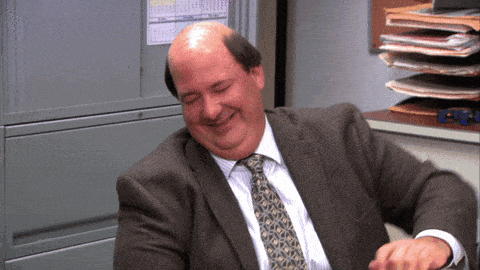
Although LinkedIn Ads is no exception to the rule, certain distribution strategies such as account-based marketing or remarketing are sometimes applied to very limited audiences. However, they are still worth employing.
Apart from these rather special cases, the recommendation applies.
On its site, Linkedin recommends defining a target audience of over 50,000 people to generate satisfactory results. In reality, however, this varies according to the type of advertising format, the concentration of the target audience, your conversion rates and no doubt a multitude of other criteria. Indeed, LinkedIn also mentions this on its page "don't forget that there is no universal recommendation; that's why testing is crucial."
Exclude unwanted audiences
To maximize the relevance of your impressions, remember to exclude undesirable audiences such as :
- Your employees: banning your company
- Your competitors: by banning your competitors' company names
- Your customers, unless your objective involves taking specific action on your existing customer base. By creating a list (manual import via .CSV or from your CRM) and excluding it from the campaign.
- Your leads, in your lead generation campaigns. Following the same principle as for customers
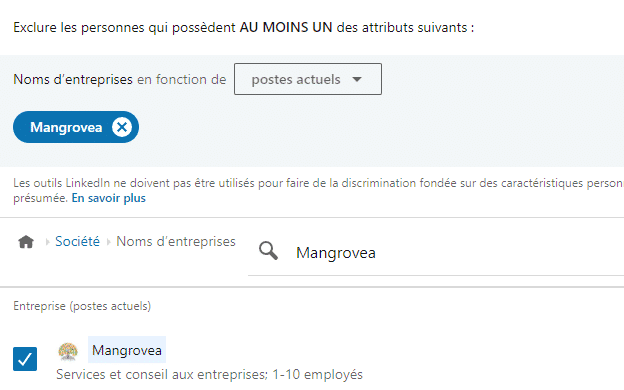
No catch-all targeting
Ideally, 1 targeting = 1 audience + 1 objective, to ensure the most relevant message possible. Use the AND and OR operators available to refine targeting.
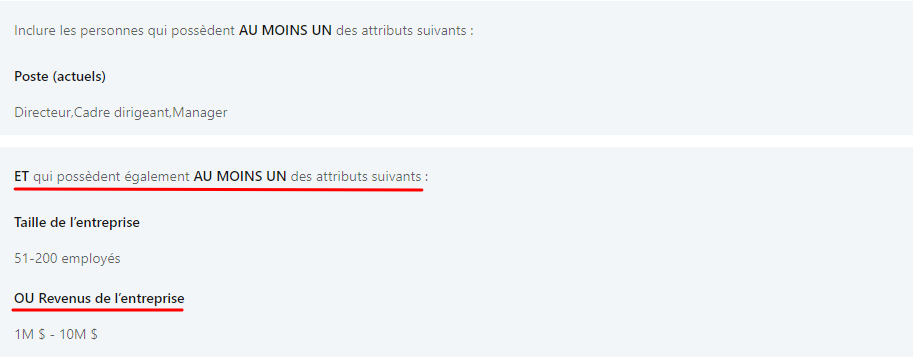
Get the idea? Let's take a closer look at the targeting options available to us!
LinkedIn Ads user-related targeting criteria
Geographic targeting
Required to launch your campaign, the geographic location is based on the location present on the profile and/or the location of its IP address.
You can choose the location by specifying the city(ies), region(s) and country(ies) to be cilbered.
There are two options:
- Strict place of residence
- Place of residence + recent location
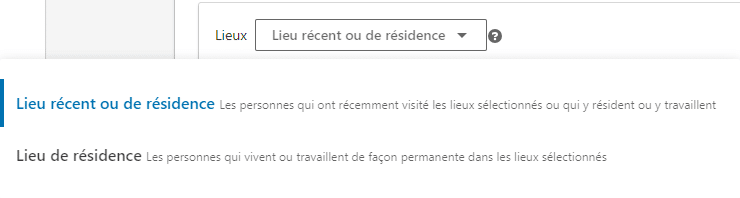
As a general rule, the strict option is the most relevant. However, the extended targeting option with recent location can be useful in certain cases: To target people attending an event, to promote a local activity or simply to broaden targeting, for example.
The language of target profiles
Your ad and landing pages must be in the language you have selected.
Once the campaign has been launched, the campaign language can no longer be modified.
If few people in the target geographic area speak the desired language, and this limits the campaign's performance, one trick is to double the campaign with an English version to reach bilingual profiles.
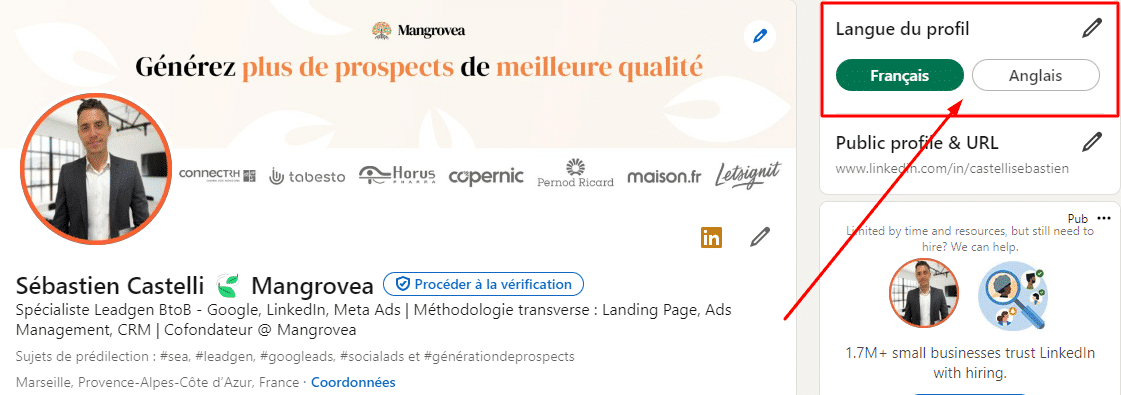
Demographics
The member's age and gender are deduced from the profile data. Profiles on LinkedIn tend to be relatively well-completed and updated, so these are useful filters that work well when relevant to the advertiser.
In reality, as LinkedIn Ads is mainly used to reach members based on filmographic and professional criteria, segmenting the audience by age or gender often doesn't add anything to the strategy.
If the audience to be targeted is large enough, it may make sense to resegment into demographic sub-categories in order to adapt the advertising medium to the audience: a woman at the beginning of her career is not addressed in quite the same way, and with the same media, as a man at the end of his career. Even if they are both "Marketing Directors", for example.
Target training courses
This category covers all aspects of the target group's academic and professional training:
- Diplomas correspond to level of study: BAC+2, CAP, Doctorat, Master.
- Areas of study: IT, accounting, law.
- Schools: ESSEC Business School, HEC, École Polytechnique.
This section is particularly useful and effective for players such as training organizations, colleges, headhunters, etc...
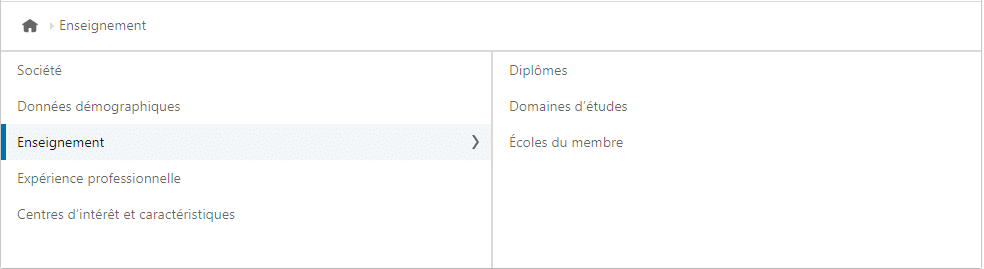
Professional experience
In the LinkedIn context, a member's professional experience is defined and categorized according to several criteria.
Job title or function?
LinkedIn offers two ways of describing the role of the member to be targeted in the company: the function and the position.
The position can be "current", "former" or "current and former". To obtain it, LinkedIn automatically classifies the jobs added by members to their profiles using its algorithms. They are then organized under standardized headings to make it easier to understand and compare work experience.
It's important to note that job titles on LinkedIn are free-form fields, which can sometimes lead to a lack of precision. A classic example: the term "CEO" can be used a little excessively by some freelancers, anxious to appear "bigger" than they really are.
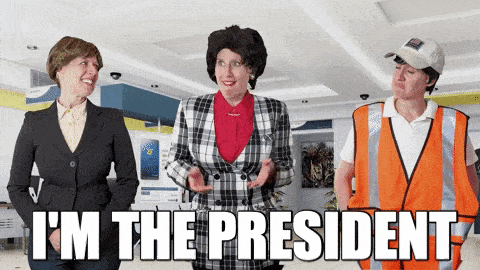
For this reason, I generally avoid targeting by position and instead combine function with the member's seniority in the company.
For example, to target a marketing manager:
- With option 1: We'll target people who have mentioned in their job description that they are "marketing managers".
- With option 2: Managers AND marketing people
Member skills
These are relevant keywords found in a member's profile, particularly in the skills section, which highlight their expertise in a particular field. These skills may be those listed by members themselves, those mentioned in the text of their profile or those deduced from their list of skills.
Years of experience: not to be confused with seniority.
This measure enables an audience to be targeted according to the number of years of professional experience accumulated by a member. LinkedIn calculates this duration by excluding periods of inactivity and avoiding double counting overlapping professional experience.
As you will no doubt have gathered by now, years of experience relate to a person's entire career. Seniority is measured in relation to a position within a company.
Points of interest
LinkedIn can store and deduce certain interests of its members, notably by analyzing reactions to content on the platform and group membership. These options are not available if you try to cross-reference them with a contact list (imported by you via CSV or your CRM).
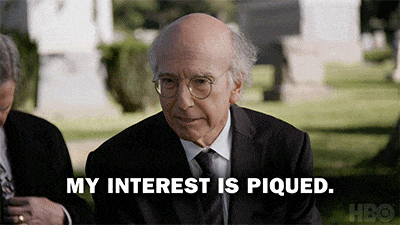
There are three targeting categories based on interests and characteristics (member groups, member interests and member characteristics).
Member groups
If the member decides to join a group eligible for targeting on LinkedIn Ads, it's possible to reach them this way. This is an excellent targeting lever if one or more groups are available that are sufficiently consistent and close to your theme.
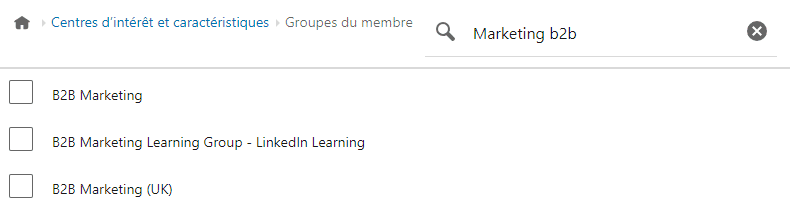
Member's interests
There are 3 categories of interest:
- Interests - General: Arts, law, politics, finance, economics, etc...
- Interests - Products: Marketing software, Sales software, CMS, etc...
- Interests - for services: Web design services, interior design services, asset management services, etc...
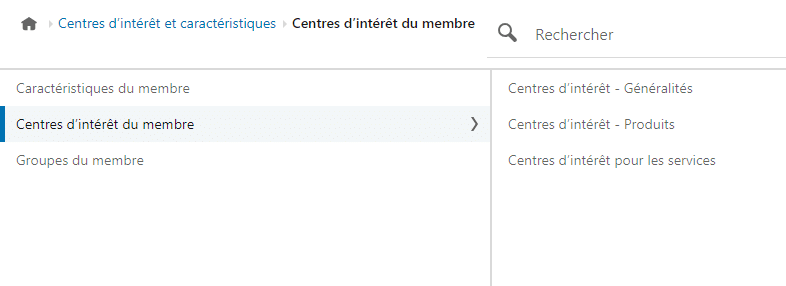
I highly recommend testing this filter in your campaigns for two reasons, the first and most obvious being that it refines your targeting. The second is that since some of this information is deduced by the platform based on the member's profile information and activity, it probably eliminates the less active users from targeting.
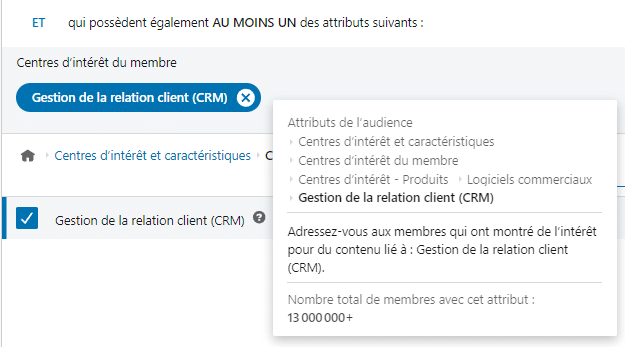
Member features
These are mainly life events, and behaviors observed or inferred by the platform using data provided by the user as well as their activity on LinkedIn.
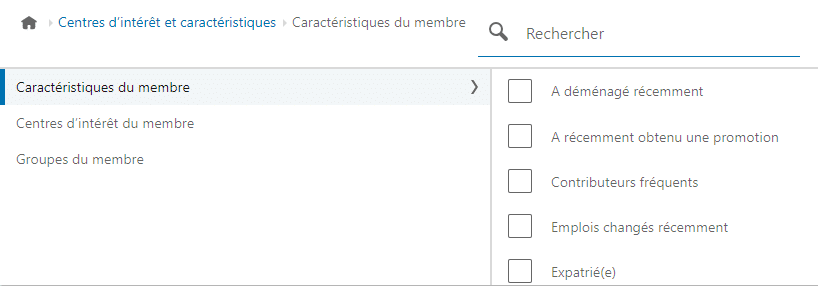
Company-related LinkedIn Ads targeting criteria
Company sector
Targeting by sector is crucial, as it enables you to address your messages to companies operating in fields relevant to your products or services. LinkedIn enables you to target specific sectors, from technology to agriculture, finance and many others.
Number of employees
The company size targeting feature is specific to LinkedIn Ads. It is based on the number of employees in the company, estimated from the information provided by the organization on its LinkedIn company page (so be careful here, too, about reliability).
Generally speaking, you can get an idea of a company's financial capacity by looking at the number of employees, which makes this targeting option a must-have in the development of your targeting.
A common mistake with this filter is to "aim wide", but don't forget: your core target probably has a specific company size. It's quite rare, for example, for a service or offer to be suitable for companies with more than 10,000 employees, as opposed to 10 employees. Take a moment to think about this, and don't hesitate to be strict from the outset, as long as this doesn't put you in the situation where your audience becomes under-populated.
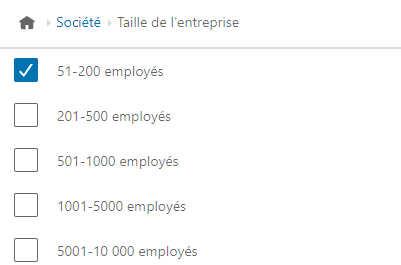
Company name
You can add (or exclude) companies simply by naming them. If the company's LinkedIn page exists, you should find it in the search. Use this feature to :
- Exclude your own company (so as not to broadcast campaigns about your employees) and your competitors.
- Set up ABM (account based marketing) campaigns, a targeting strategy that consists of targeting only a hand-picked selection of high-potential accounts with hyper-personalized content.
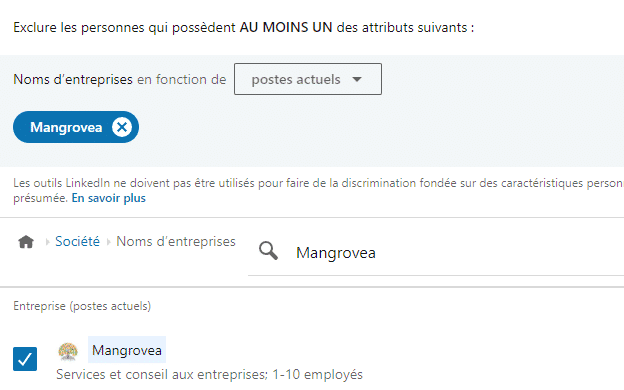
Other interesting but less precise filters
Company income
Ideally, it's true that a company's revenue can be a good indicator of its size and potential.
But this information is not always available or accurate, and LinkedIn is particularly vague in how it estimates this.
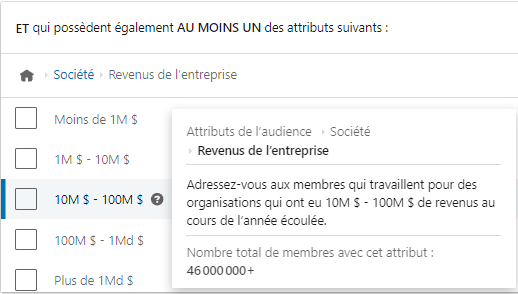
Growth rates
Targeting companies according to their growth rate can be a wise strategy. Fast-growing companies often have evolving needs, and may be more receptive to new solutions to support their expansion.
However, Linkedin bases this analysis on changes in the number of employees. This measure can therefore be misleading, as a company's growth is not directly correlated with the number of recruitments/firings.
Example: a company that downsizes due to process optimization using artificial intelligence could still be financially healthy and growing, even if the number of employees decreases.
Moreover, a rapid increase in the number of employees does not necessarily mean healthy financial growth.
This data must therefore be used with full knowledge of the facts, and supplemented with other company indicators.
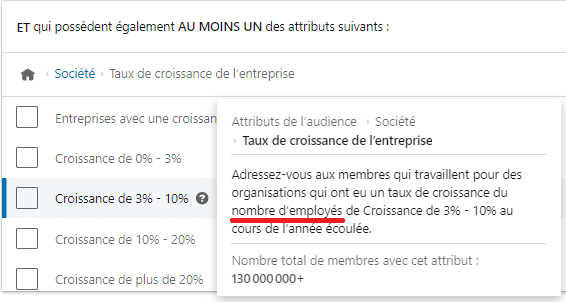
Check your LinkedIn Ads targeting
You've now programmed all your filters. Before moving on to the next step, use the preview tool to confirm that your targeting is perfect. You'll find it in the "Preview results" column on the right.
You'll notice the link entitled "Show segments".
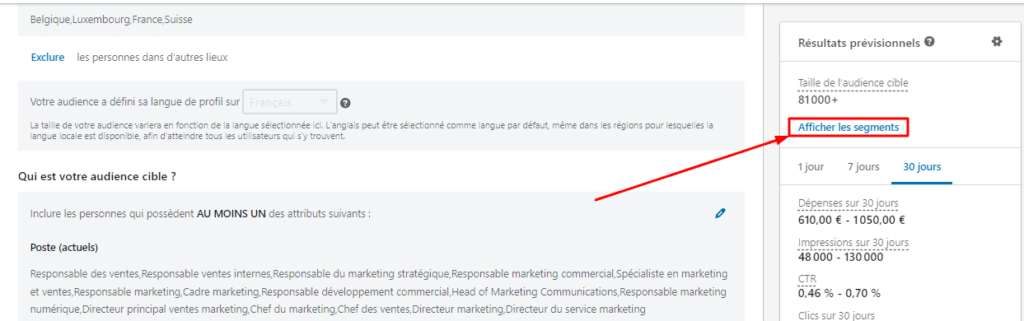
This preview will give you a quick analysis of your target audience. Read it again to confirm that your segment breakdown is correct.
There are 6 drop-down lists providing breakdowns of professional attributes such as function, years of experience, company size, industries and interests.
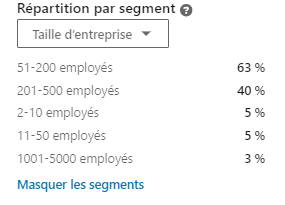
Note that the sum may be less than 100% because LinkedIn only offers you the top 5 results per category, or more than 100% because members sometimes have two jobs listed on their profiles.
For the same reason, you'll sometimes see attributes that aren't in your targeting scope. For example, a slight percentage of members located in companies larger than those you're targeting, or in a different industry). This happens because members sometimes have 2 jobs listed on their profiles.